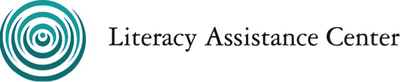Teaching During the Pandemic2019 Novel Coronavirus (COVID-19)New York City was the initial epicenter of the COVID-19 outbreak in the United States. Many adult literacy students have been on the frontlines, performing essential work that has enabled all of our communities to survive and living in the neighborhoods that have been most heavily impacted. The need for digital literacy, health literacy, and the ability to access, understand, and interpret complex information have never been greater.
Below are a set of useful links, followed by specific ideas and resources for adult educators:
|
Join the Adult Education Technology Community
http://bit.ly/AETechCommunity Join the LINCS Integrating Technology Community:
https://community.lincs.ed.gov/group/integrating-technology |
Our YouTube Channel
We continue to add new videos to our YouTube channel. Below are a few highlights:
|
How to use Zoom Polls for Formative Assessment
|
Using Zoom Breakout Rooms for Collaborative Activities During Distance Learning
|
Moving Instruction Online:
|
With or Without a Smartphone
Tips for Moving Lessons Online
Access to Internet and Hardware
Google Applied Digital Skills Lessons Google Career Certificates
Google Career Certificates Scholarships Google Forms Basics (video) Google Classroom (Lizelena Iglesias Resources) Uploading a Video to YouTube from Your Computer (LAC Video) From TESOLHere is a GIANT list of free resources and subscriptions offered by education companies and institutions that have opened their platforms and repositories. Many companies have waived fees (e.g. Newsela) for the moment. The list does include K-12, but many of the resources are adult education appropriate. Here you can find:
It is updated regularly, and they also have a facebook page. http://www.amazingeducationalresources.com/ |